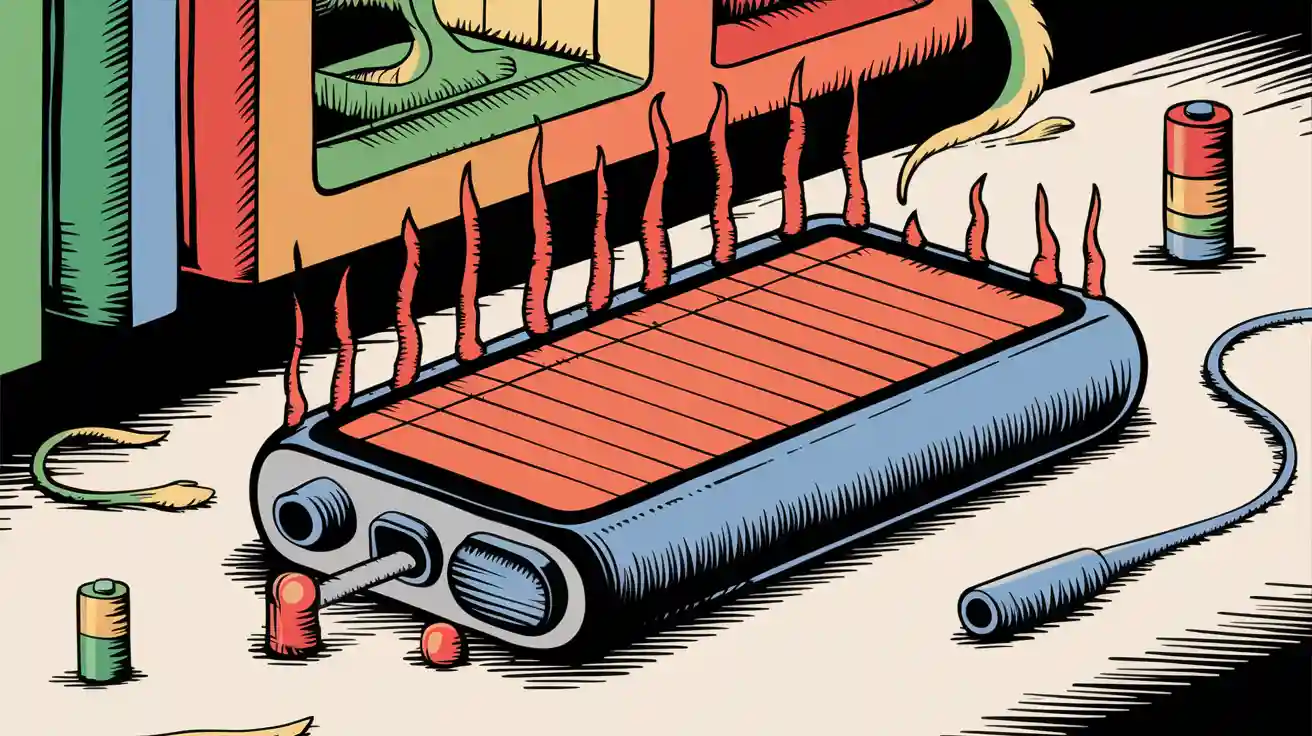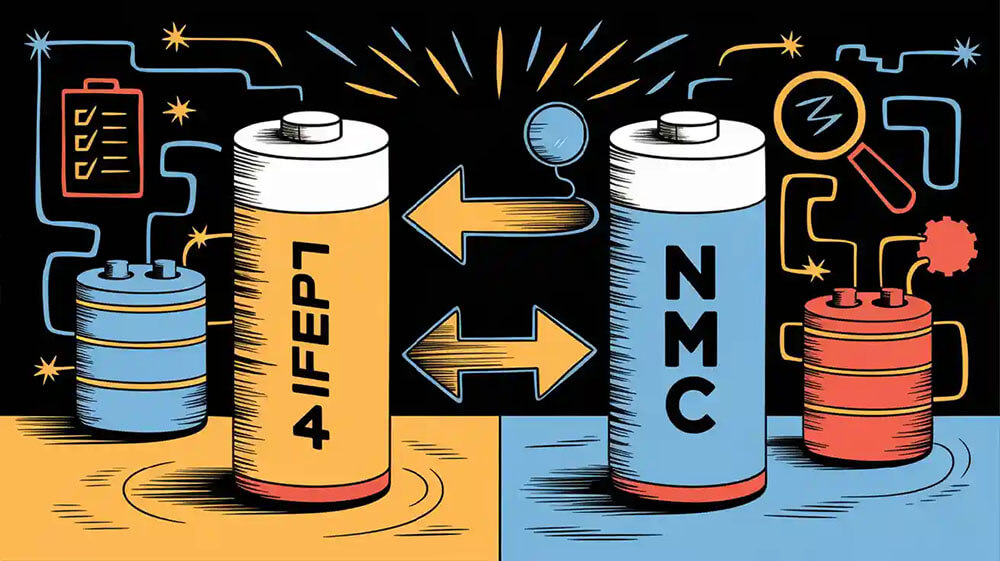Contents
- Key Takeaways
- How Does a Battery Protection Board Work?
- Key Functions of a Battery Protection Board
- PCB, PCM, and BMS: What’s the Difference?
- Consequences of Not Using a Battery Protection Board
- Identifying and Troubleshooting a Faulty Battery Protection Board
- Emerging Trends in Battery Protection Technology

Have you ever wondered how your devices stay safe while charging or running for hours? That’s where a battery protection board comes in. This small yet powerful component acts as a guardian for your battery. It ensures that your battery doesn’t overcharge, over-discharge, or face dangerous conditions like short circuits. Without it, your battery could overheat, lose its lifespan, or even become a safety hazard.
Lithium batteries, commonly used in electronics, rely heavily on these boards. Their high energy density makes them efficient, but their unstable chemistry demands extra care. A battery protection board keeps everything in check, so your devices perform at their best while staying safe.
Key Takeaways
Battery protection boards stop overcharging, over-discharging, and overheating. They keep batteries safe and working well.
Important parts like chips, switches, and sensors check battery health. They act quickly to prevent problems.
These boards help batteries last longer and work better. They are important for any device.
New tech like smart systems and AI makes batteries safer. They watch batteries in real-time and predict issues.
Always pick devices with good battery protection for safety. This is extra important for things like electric cars.
How Does a Battery Protection Board Work?
Components of a battery protection board
A battery protection board is made up of several key components, each playing a vital role in keeping your battery safe and efficient. Here’s a quick breakdown:
Component | Function |
|---|---|
ICs | Act as the brain, monitoring and controlling the battery. |
MOSFETs | Manage current flow to prevent overcharging or over-discharging. |
Capacitors | Help stabilize the circuit during operation. |
Resistors | Ensure voltage and current remain balanced. |
These components work together to provide overvoltage, undervoltage, and overcurrent protection. They also prevent short circuits, which could otherwise damage your battery or connected devices. If you’re using a lithium-ion battery, these features are especially important due to its sensitive chemistry.
Role of sensors and circuits in battery protection
Sensors and circuits are the unsung heroes of battery protection. Sensors monitor critical parameters like battery voltage, current, and temperature. For example, if the battery gets too hot, the sensors send a signal to the circuit to stop charging. This prevents overheating and potential fires.
The circuits act as the decision-makers. They process the data from the sensors and take action when something goes wrong. Whether it’s cutting off power during a short circuit or stopping the battery from over-discharging, these circuits ensure your battery stays within safe operating limits.
Interaction with the battery during charging and discharging
During charging, the protection board monitors the battery voltage. If it exceeds 4.4V, the board disconnects the charging circuit to prevent overcharging. Similarly, during discharging, the board ensures the voltage doesn’t drop below 2.3V. If it does, the circuit disconnects the load to avoid damage.
The board also steps in during high current draws or short circuits. If the current exceeds safe levels, it interrupts the flow to protect the battery. This constant monitoring and intervention keep your battery healthy and extend its lifespan.
Key Functions of a Battery Protection Board
Overcharge protection
Overcharging a battery can lead to overheating, reduced lifespan, or even dangerous situations like thermal runaway. That’s why overcharge protection is one of the most critical functions of a battery protection board. Modern boards use integrated circuits (ICs) to monitor the battery’s voltage during charging. If the voltage exceeds the safe limit of 4.4V, the IC disconnects the charging circuit. This stops the battery from taking in more energy than it can handle. Once the voltage drops back to normal, charging resumes safely.
This feature not only prevents overheating but also protects the battery from degradation. By keeping the voltage within safe limits, overcharge protection ensures your battery stays efficient and lasts longer.
Over-discharge protection
Did you know that discharging a battery too much can cause irreversible damage? Over-discharge protection prevents this by monitoring the battery’s voltage during use. If the voltage drops below a critical level, usually around 2.3V, the protection board disconnects the load. This stops the battery from being drained to the point where it can no longer hold a charge.
Over-discharge protection is especially important for lithium-ion batteries. Their chemistry makes them sensitive to low voltage levels. Without this safeguard, you’d risk permanently damaging your battery and reducing its overall performance.
Short circuit protection
Short circuits can happen when the battery’s terminals accidentally touch or when there’s a fault in the connected device. This can cause a sudden surge of current, leading to overheating or even fires. Short circuit protection steps in to prevent these dangerous situations. The protection board uses MOSFETs to detect abnormal current flow. If a short circuit occurs, the MOSFETs immediately cut off the current, disconnecting the battery from the circuit.
This quick response not only protects the battery but also keeps your devices and surroundings safe. Short circuit protection is a must-have feature, especially for high-energy batteries like lithium-ion ones.
Thermal protection for lithium-ion batteries
Thermal protection is a critical feature for any lithium-ion battery. These batteries are sensitive to temperature changes, and without proper safeguards, they can overheat or fail in extreme conditions. You’ve probably noticed how your devices get warm during heavy use or charging. That’s where thermal protection steps in to keep things under control.
Lithium batteries operate best within a specific temperature range. If the temperature rises too high or drops too low, the battery’s performance and safety are at risk. For instance:
Some lithium-ion cells shut down if the temperature reaches 90°C.
Discharging above 45°C (113°F) or below 0°C (32°F) can damage the battery.
Here’s a quick look at the ideal temperature thresholds for lithium-ion batteries:
Condition | Temperature Thresholds |
|---|---|
High Temperature | Avoid discharging above 45°C (113°F) |
Low Temperature | Avoid discharging below 0°C (32°F) |
Optimal Performance | Best between 15°C and 35°C (59°F to 95°F) |
Thermal protection works by monitoring the battery’s temperature in real time. If the temperature exceeds safe limits, the protection board disconnects the battery from the circuit. This prevents overheating, which could lead to dangerous situations like thermal runaway. For 18650 cells, this feature is especially important since they are commonly used in high-drain devices.
You might wonder why this matters for your 18650 battery or even a 12v battery protection system. Well, overheating not only shortens the battery’s lifespan but also increases the risk of fires. Thermal protection ensures your lithium batteries stay safe and perform efficiently, whether they’re powering your laptop, flashlight, or electric vehicle.
By maintaining the right temperature, you can extend the life of your lithium-ion battery and avoid costly replacements. So, the next time you use your device, remember that thermal protection is quietly working to keep everything running smoothly.
PCB, PCM, and BMS: What’s the Difference?
When it comes to battery protection, you’ve probably heard terms like PCB, PCM, and BMS thrown around. But what do they mean, and how do they differ? Let’s break it down.
What is a PCB (Printed Circuit Board)?
A PCB, or Printed Circuit Board, is the backbone of most electronic devices, including battery systems. It’s a flat board that holds and connects electronic components using conductive pathways. In battery systems, a PCB plays a crucial role in ensuring safety and performance.
Here’s what a PCB does in a battery protection system:
Overcharge Protection: Stops charging when the voltage exceeds safe limits.
Over-discharge Protection: Disconnects the load to prevent damage when the voltage drops too low.
Overcurrent Protection: Cuts off the circuit if the current gets too high.
Short Circuit Protection: Detects and stops abnormal current flow.
Temperature Monitoring: Keeps an eye on the battery’s temperature and disables it if it overheats.
If you’re working on a lithium battery PCB design, these features are essential to include. They ensure your battery operates safely and efficiently.
Understanding PCM (Protection Circuit Module)
A PCM, or Protection Circuit Module, is a simpler version of a battery protection system. It’s designed to protect individual battery cells from unsafe conditions like overcharging or over-discharging. Think of it as a basic safety net for your battery.
Here’s why you might choose a PCM:
It’s cost-effective and straightforward.
It’s ideal for basic applications like power tools or single-cell batteries.
However, a PCM doesn’t offer the advanced features of a battery management system. It’s more of a “set it and forget it” solution for simpler devices.
Overview of BMS (Battery Management System)
A BMS, or Battery Management System, takes battery protection to the next level. It’s a sophisticated system that not only protects but also manages your battery pack. A BMS monitors each cell, estimates the state of charge, and detects faults. It’s like having a smart assistant for your battery.
Here’s why a BMS stands out:
It’s perfect for critical applications like electric vehicles and drones.
It includes a microcontroller and software for advanced monitoring and control.
If you’re dealing with complex battery systems, a BMS is the way to go. It offers the most comprehensive protection and management features.
Component | Functionality | Key Features |
|---|---|---|
PCM | Protects individual battery cells from unsafe conditions | Monitors voltage and current, prevents overcharging and over-discharging |
PCB | Safeguards electronic circuits from electrical faults | Includes protective features like overvoltage and overcurrent protection |
BMS | Manages and controls rechargeable battery packs | Encompasses cell monitoring, state of charge estimation, and fault detection |
Understanding these differences helps you choose the right system for your needs. Whether you’re designing a lithium battery PCB or managing a complex battery pack, knowing what each component does is key.
Choosing the right system for your battery
Choosing the right protection system for your battery can feel overwhelming, but it doesn’t have to be. Whether you’re working with a simple single-cell battery or a complex battery pack, understanding your needs will help you make the best choice. Let’s break it down step by step.
Here are the key factors you should consider when deciding between a PCB, PCM, or BMS:
Battery Specifications: Start by identifying your battery’s chemistry (like lithium-ion or lithium-polymer), voltage range, capacity, and cell configuration. For example, a single-cell battery might only need a PCM, while a multi-cell pack often requires a BMS for proper management.
Safety & Protection Features: Think about the level of protection you need. Overvoltage and undervoltage protection, temperature monitoring, and short-circuit prevention are essential for lithium-ion batteries. A PCB or PCM might cover basic safety, but a BMS offers advanced features.
Battery Balancing: If you’re using a multi-cell battery pack, balancing is crucial. Passive balancing is simpler and cheaper, while active balancing improves efficiency and extends battery life.
Communication & Monitoring: For applications like electric vehicles or drones, you’ll want real-time monitoring. Look for systems with interfaces like I²C, UART, CAN, or SPI to keep track of your battery’s health.
PCB Layout Considerations: If you’re designing your own system, pay attention to the PCB layout. Wide copper traces, efficient thermal management, and proper grounding ensure reliability and safety.
💡 Tip: If you’re unsure, start with your battery’s specifications. They’ll guide you toward the right system.
By focusing on these factors, you’ll find a protection system that matches your battery’s needs. A PCM might work for simpler setups, but a BMS is your go-to for advanced applications. Take your time, and you’ll make the right choice!
Consequences of Not Using a Battery Protection Board
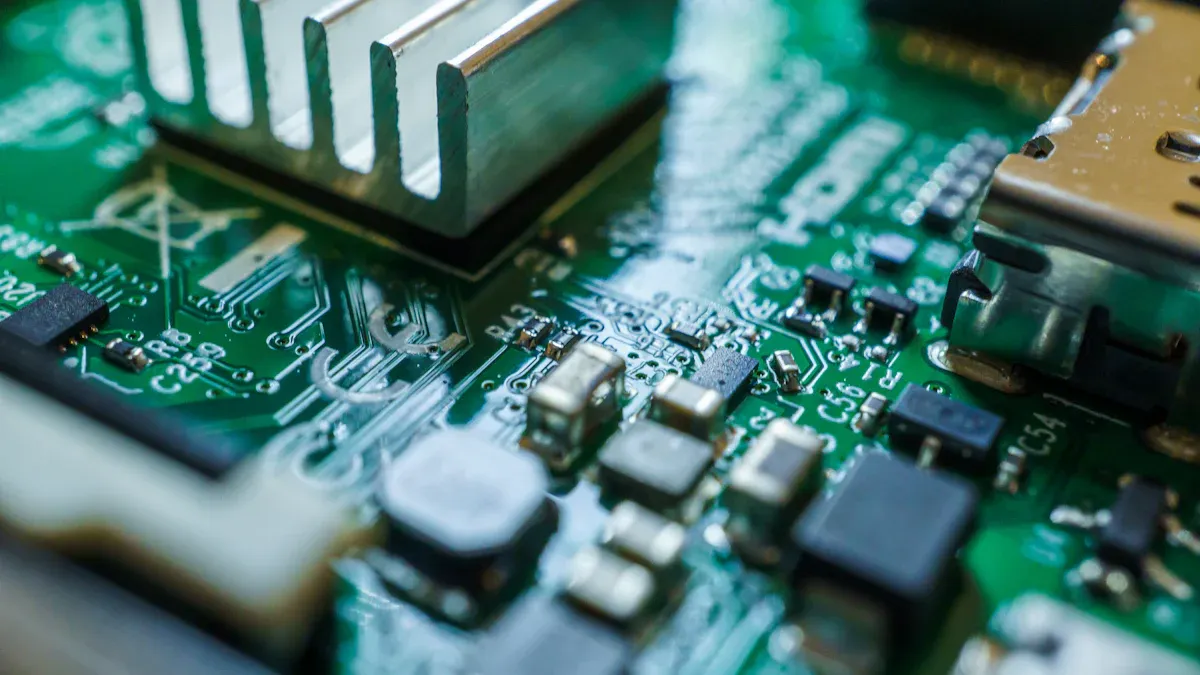
Risks of overcharging and over-discharging
Skipping a battery protection board might seem harmless, but it opens the door to serious risks. Overcharging happens when a battery takes in more energy than it can handle. This can cause overheating, swelling, or even dangerous chemical reactions. On the flip side, over-discharging occurs when a battery drains too much energy. This can permanently damage the battery, making it unable to hold a charge.
Without a protection board, your battery has no way to stop these harmful processes. Imagine leaving your device plugged in overnight or running it until it completely dies. Both scenarios could lead to irreversible damage. A protection board acts like a safety net, cutting off power when things go beyond safe limits.
Tip: Always use a battery protection board to avoid these risks and keep your battery runtime consistent.
Potential for overheating and fires
Did you know that overheating is one of the most dangerous consequences of not using a protection board? When a battery overheats, it can lead to thermal runaway—a chain reaction that causes the battery to catch fire or even explode. This is especially true for lithium-ion batteries, which are highly sensitive to temperature changes.
Short circuits, overcharging, or high current draws can all cause overheating. Without a protection board to monitor and regulate these conditions, the risk of a fire increases dramatically. Your safety and the safety of your surroundings depend on keeping your battery within its safe operating limits.
Impact on battery lifespan and performance
Neglecting a protection board doesn’t just put your safety at risk—it also shortens your battery’s lifespan and reduces its performance. Here’s how:
Overcharging and over-discharging strain the battery, leading to faster wear and tear.
High temperatures degrade the battery’s internal components, making it less efficient.
Without proper regulation, the battery’s runtime becomes inconsistent and unreliable.
Understanding the role of a protection board is crucial. It ensures your battery operates safely and efficiently, giving you better performance and a longer lifespan. Whether it’s a smartphone, laptop, or electric vehicle, a protection board is essential for keeping your battery in top shape.
Identifying and Troubleshooting a Faulty Battery Protection Board
Signs of a faulty battery protection board
A faulty battery protection board can cause all sorts of headaches. You might notice your battery overheating or running out of charge much faster than usual. Sometimes, the battery won’t charge at all, or it might swell and deform, which is a serious safety concern. Short circuits and inconsistent performance are also red flags.
If you’ve experienced any of these issues, your protection board might be the culprit. These signs shouldn’t be ignored, as they can lead to permanent battery damage or even safety hazards.
Pro Tip: Regularly check your battery for these symptoms to catch problems early.
Testing and diagnosing issues
Troubleshooting a faulty protection board doesn’t have to be complicated. Start with a visual inspection. Look for burnt components, moisture, or any visible damage. Next, grab a multimeter and test the voltage at different points on the board. This will help you identify any irregularities.
If you suspect a short circuit, use the multimeter’s continuity function to check for unwanted connections. Damaged components like resistors or capacitors can also cause problems. Replace them if necessary and retest the board to ensure everything works as it should.
Note: Always handle the board carefully to avoid causing further damage during testing.
Repairing or replacing the protection board
Repairing a faulty board requires patience and precision. Start by checking the battery voltage with a multimeter. If the voltage is too low, inspect the connections and the battery itself. For charging issues, test the output voltage and examine the protection IC or MOSFETs.
Replace any damaged components, such as resistors or capacitors, and verify the circuit’s functionality. If the board is beyond repair, consider replacing it entirely. A new protection board can save you time and ensure your battery operates safely.
By following these steps, you can troubleshoot and resolve most issues with your battery protection board. Regular maintenance and quick action can prevent bigger problems down the line.
Emerging Trends in Battery Protection Technology
Smart battery management systems
Smart battery management systems (BMS) are revolutionizing how batteries operate and stay protected. These systems go beyond basic safety measures by using advanced technologies to optimize performance and extend battery life. You’ll find that modern BMS designs are packed with features that make batteries more efficient and reliable.
For instance, improved energy density allows batteries to store more energy in smaller sizes. This means your devices can last longer without increasing their weight or bulk. Smart BMS also supports faster charging, which is a game-changer for electric vehicles and portable electronics. With modular and scalable designs, these systems can adapt to different applications, from small gadgets to large industrial setups.
Some of the latest innovations include AI-driven BMS that use machine learning to predict battery performance and prevent issues before they occur. Integrated sensors and connectivity provide real-time data, helping you monitor your battery’s health and make adjustments as needed. These advancements not only enhance safety but also reduce the frequency of battery replacements, saving you time and money.
AI and IoT integration in battery protection
Artificial intelligence (AI) and the Internet of Things (IoT) are transforming battery protection. By integrating these technologies, manufacturers are making batteries smarter and more proactive. AI algorithms analyze data from sensors to predict potential problems, such as overheating or overcharging. This allows the system to take action before any damage occurs.
IoT connectivity adds another layer of intelligence. Imagine being able to monitor your battery’s status remotely through a smartphone app. This is already possible with IoT-enabled systems. They provide real-time updates on battery performance, helping you stay informed and in control. These technologies work together to improve safety, efficiency, and convenience, making them essential for modern battery systems.
Eco-friendly designs for lithium-ion battery protection
As the world shifts toward sustainability, eco-friendly battery designs are gaining traction. Lithium-ion batteries, while efficient, pose environmental challenges due to their materials and disposal. To address this, manufacturers are focusing on greener solutions.
One approach is using recyclable materials in battery protection boards. This reduces waste and makes it easier to recover valuable components. Another trend is second-life applications for batteries. For example, used electric vehicle batteries can be repurposed for stationary energy storage, extending their usefulness and reducing environmental impact.
You’ll also see innovations in energy-efficient protection systems. These designs minimize power consumption, ensuring that the battery lasts longer while reducing its carbon footprint. By adopting these eco-friendly practices, the industry is taking significant steps toward a more sustainable future.
Battery protection boards are the unsung heroes of modern devices. They safeguard your battery from overcharging, over-discharging, and overheating, ensuring both safety and performance. Without them, your battery could face irreversible damage or even become a safety hazard.
Here’s a quick recap of why these boards matter:
Key Aspect | Description |
|---|---|
Protection Board Importance | Essential for lithium battery safety, preventing overcharge, over-discharge, and thermal runaway. |
Key Components | Consist of ICs for monitoring, MOSFETs for current management, and capacitors/resistors for stabilization. |
Safety Certifications | Crucial for ensuring product safety, marketability, and regulatory compliance with standards like UN/DOT 38.3, IEC 62133, UL 2054, UL 2580, and CE Marking. |
For lithium-ion batteries, prioritizing protection is non-negotiable. Their high energy density makes them powerful but also prone to risks. A reliable board keeps your battery safe while maximizing its lifespan.
Emerging technologies like smart battery management systems and AI integration are pushing the boundaries of safety. These advancements promise better monitoring, real-time data, and the improvement of safety performance. As these innovations grow, you can expect batteries to become safer, smarter, and more sustainable.
Tip: Always choose devices with robust battery protection systems. It’s a small step that makes a big difference in safety and reliability.