Contents
You’ve probably heard of keeping your lithium battery between 20% and 80% charge is the sweet spot. But why does this matter? Overcharging can cause heat buildup, breaking down the battery’s electrolyte and even leading to dangerous thermal runaway. On the flip side, deep discharging can push the battery into a low-voltage state, causing irreversible damage. These risks aren’t just theoretical—they can affect everything from your phone to larger lithium battery applications like electric vehicles. By staying within the 20%-80% range, you protect your battery’s health and ensure it lasts longer.
Key Takeaways
- Keep your lithium battery charged between 20% and 80% to maximize its lifespan and performance.
- Avoid deep discharges and overcharging to prevent irreversible damage and ensure reliable power delivery.
- Utilize smart chargers and battery management features to automatically maintain optimal charge levels and prevent overheating.
- Store lithium batteries at around 50% charge in a cool, dry environment to reduce stress and enhance longevity.
- Regularly monitor battery health and update device firmware to optimize charging efficiency and extend battery life.
Why 20% to 80% is the Ideal Charge Range

Lithium Battery Chemistry and Degradation
How lithium-ion batteries store and release energy
Lithium-ion batteries work by moving lithium ions between the positive and negative electrodes during charging and discharging. When you charge the battery, lithium ions flow from the positive electrode to the negative one, storing energy. When you use the battery, the ions move back, releasing energy to power your device. This process is efficient, but it’s sensitive to extreme charge levels. Staying within the 20% to 80% range keeps the battery’s chemistry stable, reducing wear and tear.
The impact of high and low voltage on battery health
High voltage (above 80%) stresses the battery’s internal components, leading to faster degradation. On the other hand, low voltage (below 20%) can cause the battery to enter a deep discharge state, which may permanently damage its capacity. By avoiding these extremes, you help the battery maintain its health and efficiency over time.
Benefits of Staying Within the Optimal Range
Prolonged battery lifespan
Keeping your battery in the 20%-80% range significantly extends its lifespan. Here’s why:
- Avoiding deep discharge and overcharge minimizes stress on the battery.
- Proper charging habits preserve the battery’s ability to hold a charge and deliver power.
- Long-term use becomes more reliable when you follow this range.
Improved performance and efficiency
Staying within the optimal range also boosts performance. Charging up to 80% allows for faster and more efficient charging, especially for electric vehicles. It also reduces heat generation, which can otherwise harm the battery. Plus, avoiding extreme charge levels minimizes chemical stress, ensuring the battery operates smoothly for longer.
| Benefit | Explanation |
|---|---|
| Improved Charging Efficiency | Charging up to 80% allows for efficient and fast EV charging, as rates slow significantly beyond this point. |
| Reduced Heat Generation | Charging to full capacity generates more heat, which can accelerate degradation; stopping at 80% minimizes heat. |
| Minimized Chemical Stress | Avoiding extreme charge states mitigates chemical stress, resulting in slower capacity loss and extended battery life. |
| Buffer for Unforeseen Events | Operating within the 80% range provides a buffer for unexpected events, ensuring reliable power reserve. |
| Efficient Energy Utilization | Higher charging efficiency occurs at lower and mid-range levels, optimizing energy use and potentially saving on costs. |
Broader Lithium Battery Applications
Use in consumer electronics and electric vehicles
Lithium batteries power everything from smartphones to electric vehicles. For these devices, staying in the 20%-80% range ensures better performance and longevity. For example, electric vehicles benefit from faster charging and reduced heat buildup when you avoid charging to 100%. This practice also helps maintain the vehicle’s range over time.
Role in renewable energy storage and medical devices
Lithium battery applications extend to renewable energy systems and medical devices. In renewable energy storage, batteries often operate within controlled charge ranges to maximize efficiency and lifespan. Similarly, medical devices like pacemakers rely on stable battery performance, making the 20%-80% rule crucial for reliability.
Practical Tips for Maintaining the Optimal Charge Range
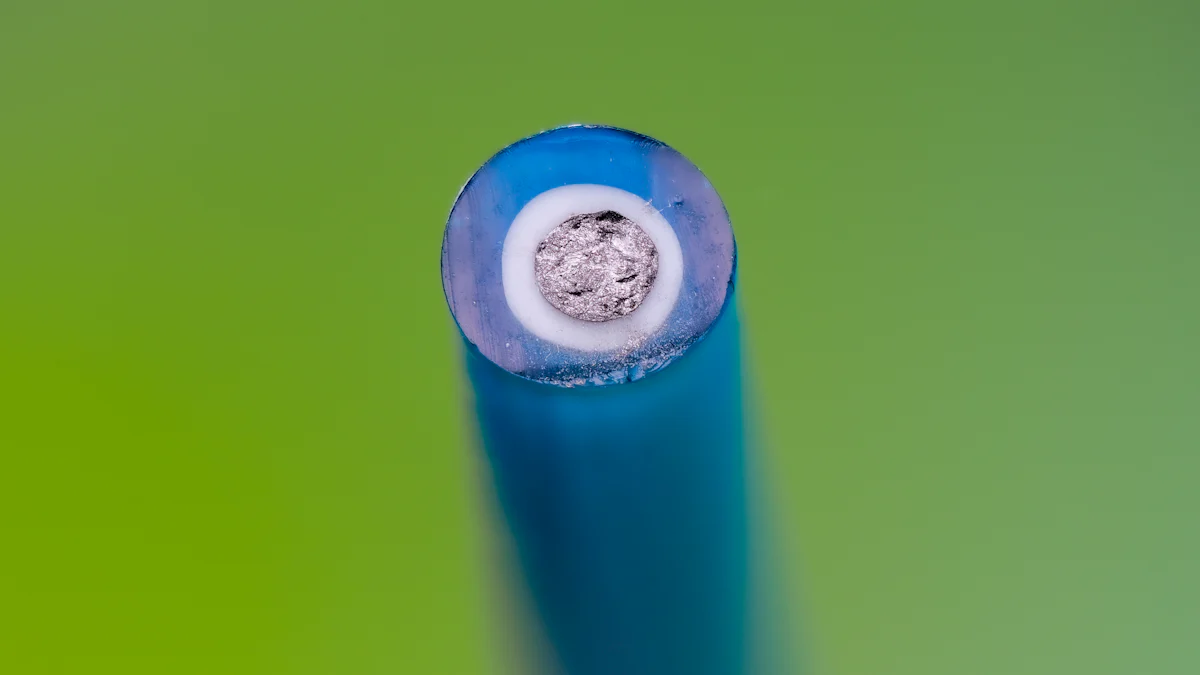
Use Smart Charging Tools
Features of smart chargers that prevent overcharging
Smart chargers are a game-changer when it comes to protecting your battery. They come with features like automatic shut-off, which stops charging once the battery reaches a safe level. Some even have maintenance modes to keep the battery healthy over time. Look for chargers with a Battery Management System (BMS). These systems monitor charging conditions and can pause charging if something seems off. Another great feature? Smart chargers reduce amperage as the battery nears full capacity, ensuring safe and efficient charging.
How to set charge limits on modern devices
Many modern devices let you set charge limits to avoid overcharging. For example, some smartphones and laptops allow you to cap charging at 80%. You can usually find this option in the battery settings. If your device doesn’t have this feature, consider using third-party apps or external smart chargers to manage charge levels. These tools help you stay within the ideal 20%-80% range without constant monitoring.
Avoid Harmful Charging Habits
Why full discharges are harmful
Letting your battery drain completely might seem harmless, but it’s not. Deep discharges can damage the internal components, like the metal plates inside the battery. Over time, this reduces the battery’s capacity and efficiency. If you let the battery sit at zero for too long, it could even stop working altogether. To avoid this, recharge your device before it drops below 20%.
Risks of leaving devices plugged in overnight
Leaving your device plugged in overnight might feel convenient, but it’s risky. Overcharging can cause lithium ions to build up on the anode, creating deposits that harm the battery. This process generates heat, which can lead to thermal runaway—a dangerous situation where the battery overheats uncontrollably. To stay safe, unplug your device once it’s charged or use a smart charger to handle it for you.
Monitor and Optimize Battery Usage
Tools and apps for tracking battery health
Keeping an eye on your battery’s health is easier than ever. Tools like the Ultimate9 Bluetooth Lithium Battery Monitor let you track voltage and charge status in real time. Some apps even send alerts if your battery drops to a critical level. These tools help you catch potential issues early and maintain your battery’s performance.
Setting reminders to unplug or charge devices
Simple reminders can make a big difference. Use your phone’s alarm or a reminder app to alert you when it’s time to unplug or charge your device. You can also adjust notification settings to reduce unnecessary alerts, which drain your battery. Regularly updating apps can improve battery performance too. These small habits go a long way in optimizing your battery usage.
Common Misconceptions About Lithium Battery Charging
Myth: Fully Charging or Discharging is Necessary
Why full charge cycles are not required for lithium batteries
You might think fully charging or discharging your lithium battery is necessary, but it’s not. Unlike older battery types, lithium-ion batteries don’t need full charge cycles to maintain their capacity. You can recharge them at any point without worrying about damaging their lifespan. This flexibility makes them much easier to manage in everyday use.
Fully discharging your battery, on the other hand, can actually harm it. When the charge drops too low, the battery’s internal components can degrade faster. Instead of waiting for your device to hit 0%, plug it in when it’s around 20%. This habit keeps your battery healthy and performing well over time.
Differences from older battery technologies (e.g., nickel-cadmium)
Lithium-ion batteries are a big improvement over nickel-cadmium (NiCad) batteries. Here’s why:
- They have a lower self-discharge rate, so they hold their charge longer when not in use.
- Their high energy density means they store more energy in a smaller size.
- Unlike NiCad batteries, lithium-ion batteries don’t suffer from a memory effect, so you don’t need to fully charge or discharge them.
- They perform better in deep discharge applications and require a protection circuit to monitor voltage and current during charging.
These advancements make lithium batteries more reliable and user-friendly than older technologies.
Myth: Keeping a Device Plugged in is Harmless
The risks of trickle charging
Leaving your device plugged in might seem harmless, but it’s not ideal for lithium batteries. Trickle charging, where a charger continuously supplies a small amount of power, can lead to overcharging. Lithium batteries aren’t designed for this. Over time, this can damage the battery’s chemistry and reduce its lifespan.
Trickle charging is not acceptable for lithium batteries. Charging a LiFePO4 battery with a trickle charger not designed for this type of battery could lead to overcharging or damage due to the different charging requirements of lithium batteries compared to traditional lead-acid batteries.
To avoid these risks, unplug your device once it’s charged or use a smart charger that stops automatically.
How heat buildup affects battery health
Heat is another issue when you leave your device plugged in. Overcharging generates heat, which can degrade the battery’s internal components. If the heat builds up too much, it can even lead to dangerous situations like thermal runaway. To keep your battery safe, avoid charging it overnight or in hot environments. A little attention to charging habits can go a long way in preserving your battery’s health.
Myth: Lithium Batteries Have a ‘Memory Effect’
Explaining why lithium batteries don’t suffer from memory effect
You’ve probably heard of the “memory effect,” where a battery loses capacity if it’s not fully discharged before recharging. Thankfully, this doesn’t apply to lithium batteries. They don’t have a memory effect, so you can charge them whenever it’s convenient without worrying about reducing their capacity. This makes them much easier to use compared to older battery types.
How this myth originated from older battery types
The memory effect myth comes from nickel-cadmium (NiCad) batteries. These batteries could lose capacity if they weren’t fully discharged regularly. This issue was first noticed by NASA scientists under specific conditions, but it doesn’t apply to modern lithium batteries. Advances in battery technology have completely eliminated this problem, yet the myth persists. So, rest assured—your lithium battery doesn’t need to “remember” anything to work efficiently.
Advanced Tips for Extending Lithium Battery Lifespan
Store Batteries at the Right Charge Level
Ideal charge level for long-term storage
If you’re planning to store a lithium battery for an extended period, keeping it at the right charge level is crucial. The sweet spot lies between 40% and 60%. Charging the battery to around 50% before storage helps reduce stress on the cells. Storing it fully charged or completely drained can strain the battery and lead to capacity loss over time. In fact, research from Chalmers University of Technology shows that maintaining a 50% charge can increase the lifespan of lithium batteries in vehicles by up to 130%. Whether it’s for a smartphone or a larger lithium battery application like an electric vehicle, this simple step can make a big difference.
Importance of a cool, dry environment
Where you store your battery matters just as much as how you charge it. A cool, dry place is ideal. Aim for a temperature range of 15°C to 20°C (59°F to 68°F). Storing batteries in hot environments, like attics or near heaters, accelerates chemical reactions that degrade the battery. On the other hand, extremely cold conditions can also harm the battery’s health. Keeping your battery in a stable, moderate environment ensures it stays in good shape for when you need it.
| Temperature Range | Impact on Battery Lifespan |
|---|---|
| Above 20°C | Chemical reactions become imbalanced, leading to health loss |
| Below 15°C | Can also result in loss of battery health during storage |
Use Battery Management Features
Enabling battery optimization settings on devices
Many modern devices come with built-in battery optimization features. These settings help you manage charge levels and prevent overcharging. For example, some smartphones allow you to limit charging to 80%, which aligns perfectly with the recommended range for lithium batteries. You can usually find these options in the battery or power settings of your device. Enabling these features takes the guesswork out of maintaining your battery and ensures it performs well over time.
Benefits of firmware updates for battery health
Firmware updates aren’t just for fixing bugs—they can also improve your battery’s health. Manufacturers often release updates that optimize how your device charges and discharges. These updates might include tweaks to the battery management system, ensuring it operates more efficiently. Keeping your device’s firmware up to date is an easy way to extend the lifespan of your battery, whether it’s in a phone, laptop, or another lithium battery application.
Taking care of your lithium battery doesn’t have to be complicated. By keeping the charge level between 20% and 80%, you can extend its lifespan and maintain its performance. Here’s what you should remember:
- Regularly charge your battery and avoid letting it drop to critically low levels.
- Use the right charger to prevent overcharging or overheating.
- Store batteries at around 50% charge in a cool, dry place when not in use.
🔥 Tip: Heat is your battery’s worst enemy. Keep your devices in moderate temperatures (32°F to 95°F) to avoid unnecessary wear and tear.
Good charging habits, like monitoring battery health and avoiding extreme temperatures, ensure your battery stays reliable. Whether it’s your phone, EV, or medical device, proper care keeps it running efficiently for years to come.
FAQ
What happens if I charge my lithium battery to 100%?
Charging to 100% stresses the battery’s internal components. This can lead to faster degradation and reduced lifespan. Stopping at 80% helps avoid this stress and keeps your battery healthier for longer. If you need a full charge occasionally, it’s okay, but don’t make it a habit.
Can I leave my device plugged in overnight?
It’s not ideal. Overcharging generates heat, which can damage the battery. Modern devices have safeguards, but it’s better to unplug once charged. Use a smart charger or enable battery optimization settings to prevent overcharging while you sleep.
Is it bad to let my battery drain completely?
Yes, deep discharges can harm your battery. When the charge drops too low, the battery’s internal components degrade faster. Try to recharge when it hits 20%. This habit keeps your battery performing well and extends its lifespan.
How do I store a lithium battery for a long time?
Store it at around 50% charge in a cool, dry place. Avoid extreme temperatures. A charge level between 40% and 60% reduces stress on the cells and prevents capacity loss over time. This simple step ensures your battery stays in good shape.
Do lithium batteries have a memory effect?
No, lithium batteries don’t suffer from the memory effect. You can charge them at any point without worrying about capacity loss. This myth comes from older battery types like nickel-cadmium, which required full discharge cycles to maintain performance.





